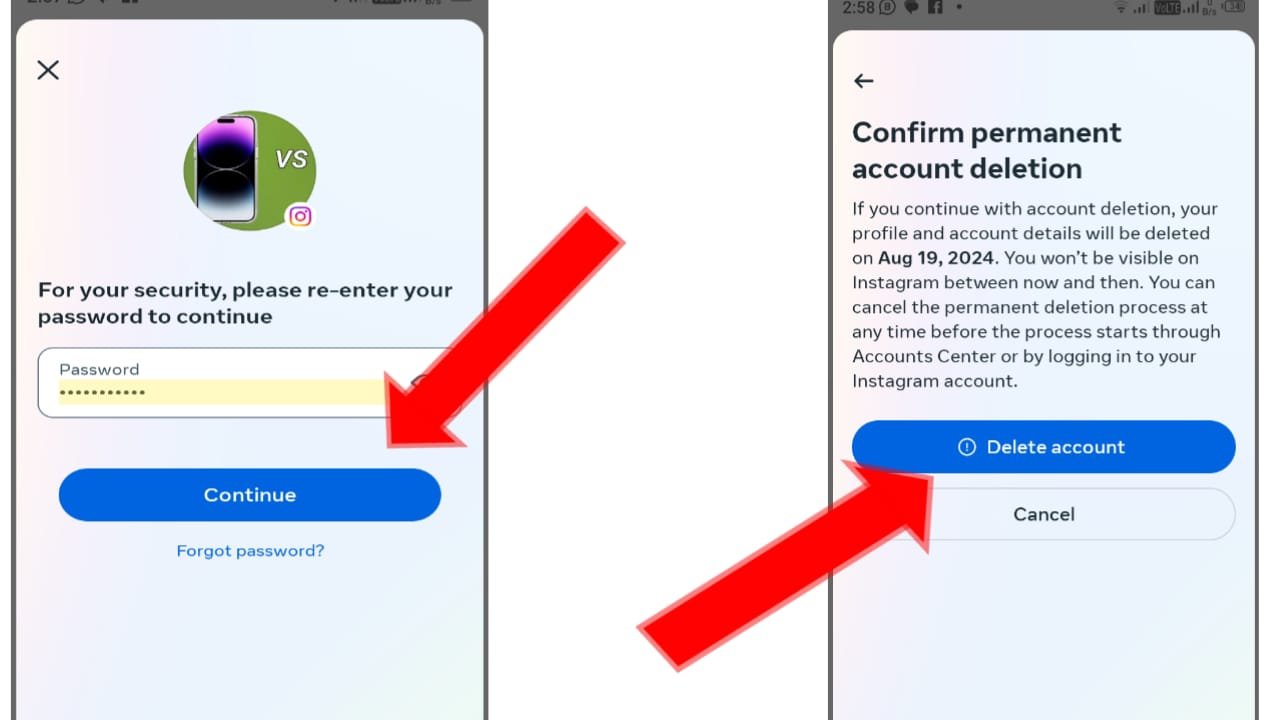Instagram, a social media platform known for its photo and video sharing, has become an undeniable force in our daily lives. But for many users, the constant stream of curated content and the pressure to maintain a perfect online persona can become overwhelming. If you’re feeling the urge to step away from Instagram, Here we are going to tell you how to delete Instagram account. But before that we up you have two options: temporarily deactivating your account or permanently deleting it.
Difference between Delete OR Deactivate Instagram account
Deactivation: This is a temporary measure that allows you to hide your account from others. Your profile, photos, and likes will be hidden, but they’ll still be stored on Instagram’s servers. If you want to run Instagram again in life, you can log in the same account again. This is what activate actually means.
delete account’ And the second option is to delete the account. If you make your elite, it will mean that your account will delete the data of your account. Your account and your account will be deleted from the Instagram list
how to delete Instagram account by using Instagram app
1.open Instagram application and click on profile icon then click on thee lines top right corner
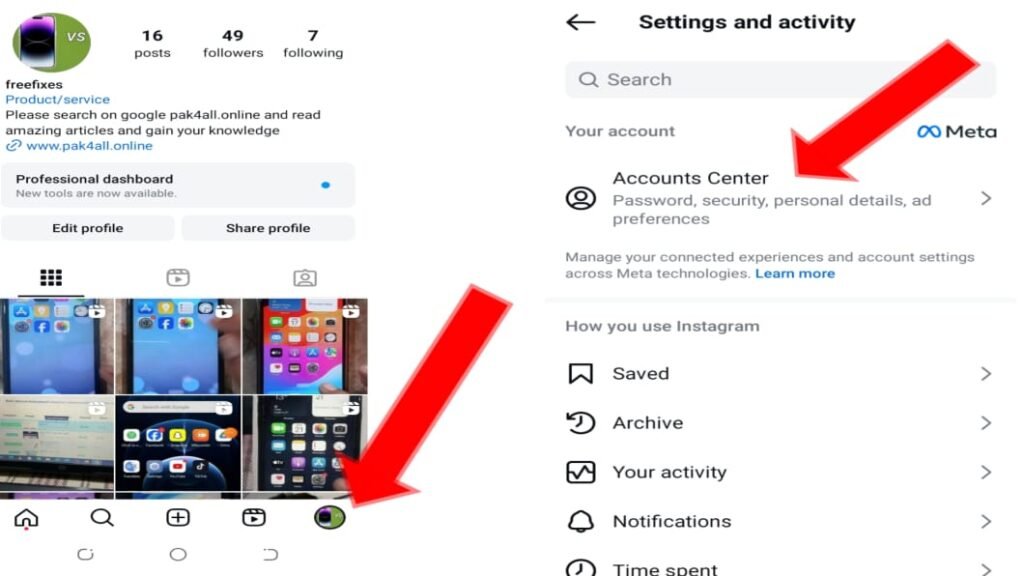
2. and now click on account center now tap on personal details

3. ow click account ownership and control now click deactivation or delete

4. here is select account which you want to delete now tap on delete account now select any why you want delete Instagram account select continue after that again select on continue now type your password after typing password select again continue finally you will see last option is delete account when you click on delete account your Instagram account will be deleted permanently
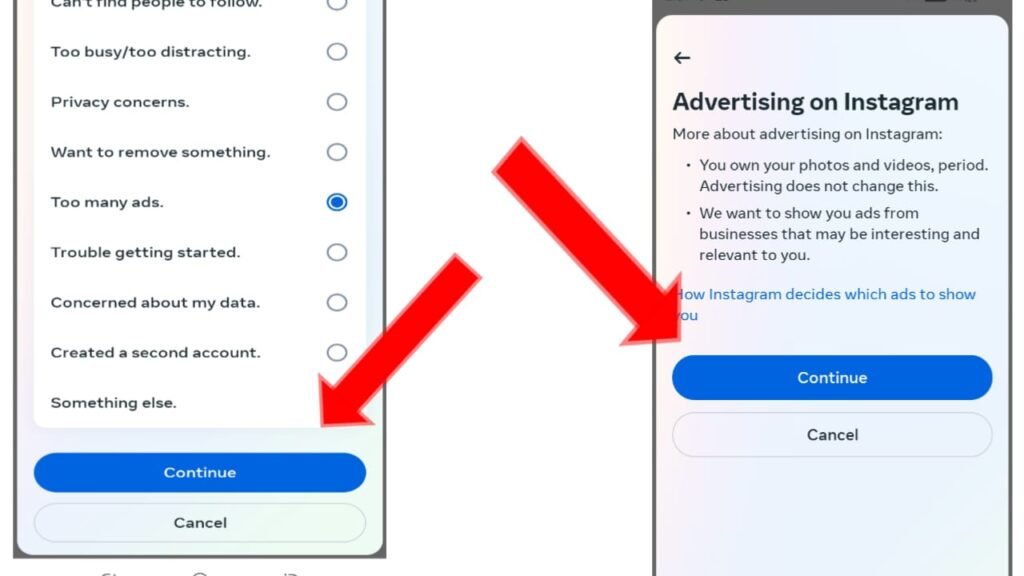
how to delete Instagram account Through a Web Browser:
Go to the Instagram website (https://www.instagram.com/) and log in to your account.
Click the profile icon in the top right corner and select “Settings.” Navigate to “Accounts Center” and then click on “Personal Details.” Click on “Account Ownership and Control” and now click on “Deactivation or Deletion.”
Choose the account you want to delete (if you have multiple accounts) and click “Delete Account” > “Continue.”
Enter your password for verification purposes and click “Continue.”
Select a reason (optional) from the list provided for why you’re deleting your account.
Click “Continue” one last time. A confirmation pop-up will appear. Read it carefully and click “Delete Account” to permanently remove your account.
Important Considerations Before Deleting
Think twice before hitting “Delete.” This action is permanent, and you won’t be able to recover your account or any of the content associated with it.
Download your Instagram data (optional): If you’d like to keep a copy of your photos, videos, comments, and likes before deleting your account, you can download your Instagram data. To do this, go to your profile settings on the web browser, navigate to “Privacy and Security,” and then click on “Download Data.”
Remember, there’s a 30-day grace period. Once you initiate the deletion process, Instagram gives you a 30-day window to change your mind. During this period, you can simply log back in to your account to cancel the deletion request. After 30 days all your data including your account will be deleted permanently.
Consider deactivating instead. If you’re unsure about permanently deleting your account, deactivation might be a better option. This allows you to take a break from Instagram without losing your data. You can reactivate your account anytime you’re ready to come back.
Alternatives to Deleting Your Account
Before completely removing yourself from Instagram, consider these alternatives
If you got some information after reading this article then it is important to share it